
All Work and No Play...
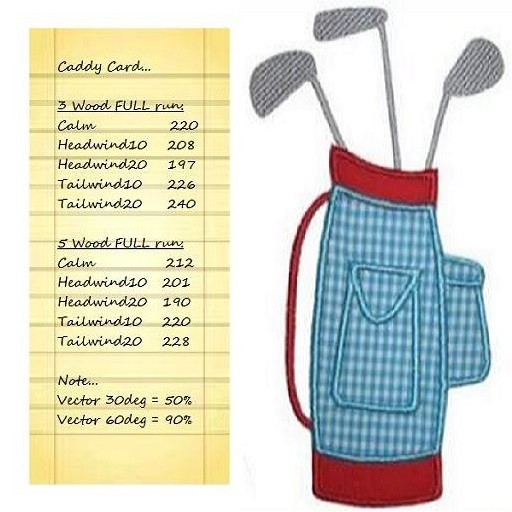
The 'Caddy Card' app for Android 'phones was produced as an exercise and relaxation! However, some indication of how to use it would no
doubt be appreciated.
The idea was to 'automate' the 'caddy card' which helps no end by noting just how far the player hits each club in his bag and the
effect of wind on his shot. The important thing being that it can be updated and refined by experience and thereby bacome a really reliable
and helpful personal aid.
When first downloaded, the app's local database is empty, so the screen shows "No Owner - Please Run Setup". Tapping the setup button
shows that screen with the field in which you can type your name using the usual keyboard display which appears when you tap on the field.
The screen also shows another data entry field and tapping it will present to you three choices. In essence the app is asking you to declare
roughly what sort of golfer you are in relative terms - long hitter, average or relatively short. All this is for is to ease the way by
downloading a suitable set of club distances for the app to work with.
You now need to tell the app what clubs you carry in your bag, so tap 'Check My Bag'. The selection is not meant to be exhaustive, so if
you use 'rescue' clubs just tap on the equivalent 'iron'. That is all the setting up you need to do.
Now when you are on the course and your Garmin or similar nav device tells you the range to the pin, call up the 'Make My Shot' screen.
You will always need to take account of the wind - just as normal - and when you tap the first data entry field you'll be given a choice of
five situations - a strong '2-club' headwind, a 1-club headwind, no real effect, a 1-club Tailwind or a 2-club Tailwind. As we know, there
are times when a strong tailwind can actually 'turn over' a high ball and 'knock it down', so the wind adjustments set in the app are very
approximate.
Now type in the range and hit the [Go] button. A club will be suggested - always long rather than short, but also a alternative which
will allow you to 'bracket' the hole. What is important, though, is to allow the app to update its records according to the result of your
shot. So if the shot was well hit then pass back your choice of what occurred. If the ball flew unexpectedly further than
predicted, then choose 'a bit long'. If it fell short, then choose 'a trifle short'. An 'OK' result is also useful to know. The club
properties will be slightly adjusted to suit and make the next prediction that little bit more accurate. As time and shots pass, so you will
tend to rely on the app for that critical game-winning approach.
We do hope you enjoy using the app and that your golf benefits as a result. Do let us know how you get on.
|